|
|||
|
|
|||
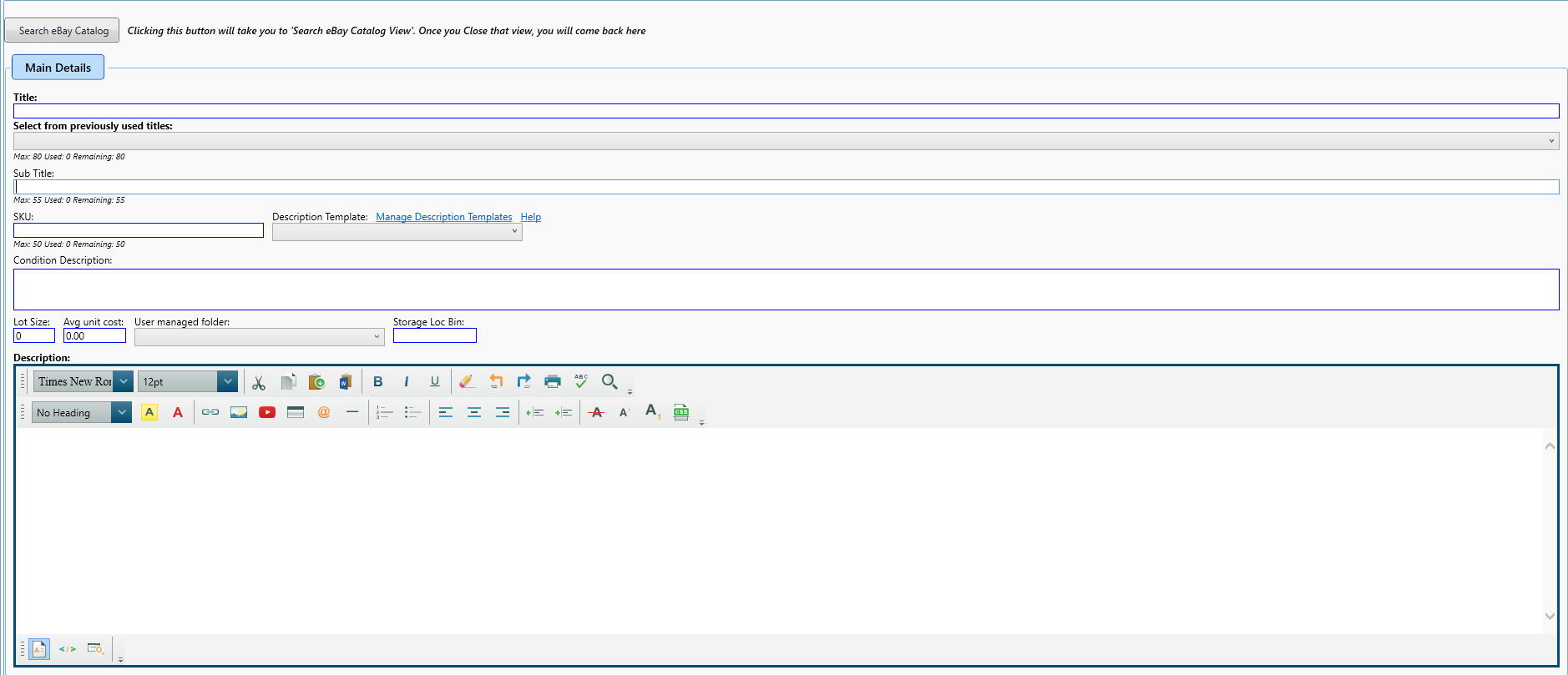
|
Field
|
Explanation
|
|
Title
|
Title of your listing - Required
|
|
Select from previously used titles
|
List of titles you used earlier - select one to set the Title
|
|
SubTitle
|
Sub Title
|
|
SKU
|
Item's SKU
|
|
Description Template
|
Optional. Select one from all the Description Templates you have created.
|
|
Condition Description
|
Describe in your own words the condition of the item you are selling in this listing
|
|
Lot Size
|
If your item is sold as set of many units like when an item is sold as set of 2 tooth pastes
|
|
Avg Unit Cost
|
Average unit cost - needed if you wish to calculate Profit or Loss on this item
|
|
User Managed Folder
|
The folder in which to add this listing. See User Managed User Folders
|
|
Storage Location Bin
|
Bin Location of this item in your warehouse
|
|
Description
|
Enter your item's description. Description on eBay is actually HTML. Using the editor, you can write pretty much in your natural language and use the interface to make sections of text bold, italic, underline, add external links, add video links, justify text left, center or right, change font and its size.
You can also copy description prepared in WORD and paste it in here.
|