|
|||||
|
|||||
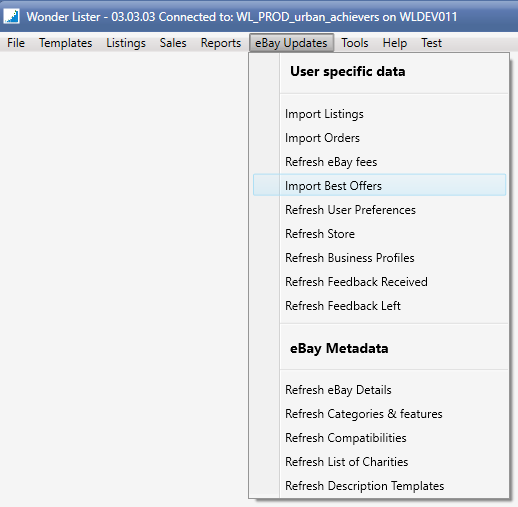
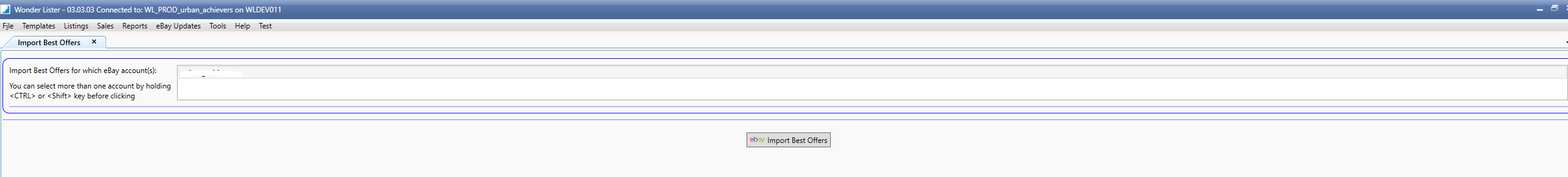
|
Field
|
Explanation
|
|
Import Best Offers for which eBay account(s)
|
Select 1 or more of your eBay accounts for which you wish to import best offers. To select more than one, hold the <CTRL> key down and click on the account to select.
|
|
Button
|
Explanation
|
|
Import Best Offers
|
Starts the import process. You can continue to work in other tabs while the process is running. Progress messages will be displayed at the top of the view. When the process is finished, you can close this tab.
|