|
|||
|
|
|||
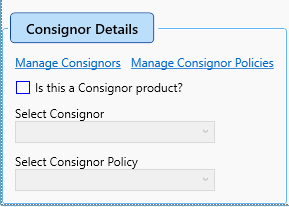
|
Link
|
Explanation
|
|
Allows you to add, edit or delete consignors
| |
|
Manage Consignor Policies
|
Allows you to add, edit or delete commission payable policies (rules) for each consignor
|
|
Field
|
Explanation
|
|
Is this a consignor product?
|
Check to indicate, it is a consignor product, uncheck otherwise.
|
|
Select Consignor
|
When the above checkbox is checked, lets you the consignor to whom this product belongs to.
|
|
Select Consignor Policy
|
When the above checkbox is checked, lets you select the policy based on which commission payable on this listing will be calculated
|