|
|||||
|
|||||
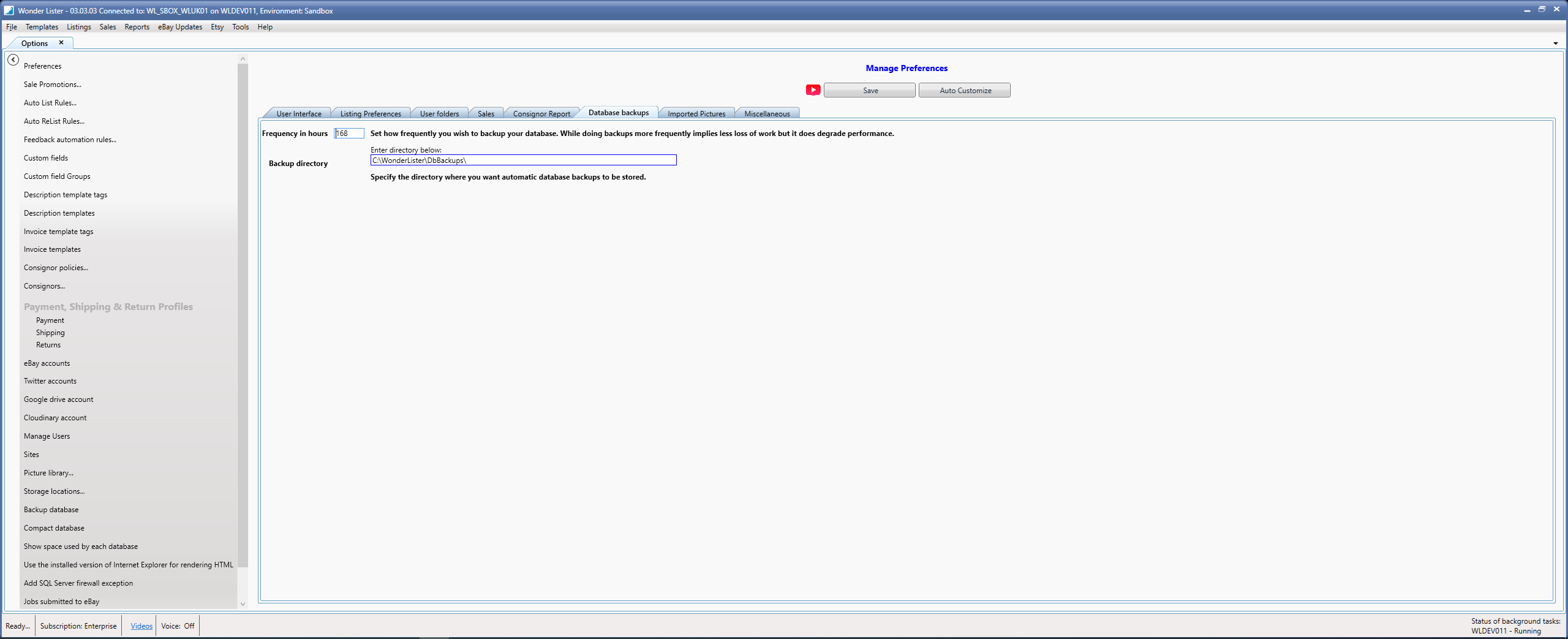
|
Field
|
Explanation
|
|
Frequency in hours
|
How frequently you wish the backup to happen. While backup runs in the background, your Wonder Lister will work slow. So, frequent backups will make your Wonder Lister application run slower. Less frequent backups mean danger of larger amount of data loss. So, weigh your options and decide accordingly.
|
|
Backup directory
|
Directory in which to save the backup file (.bak). Always make a copy of the backup file and save it on an external hard drive just in case your computer attached drive fails.
|