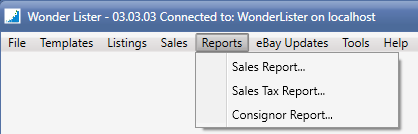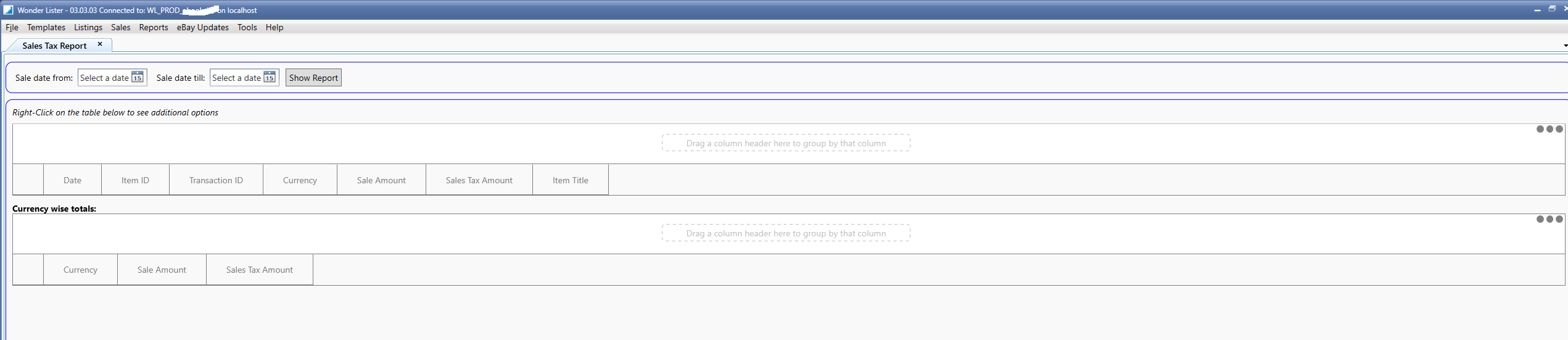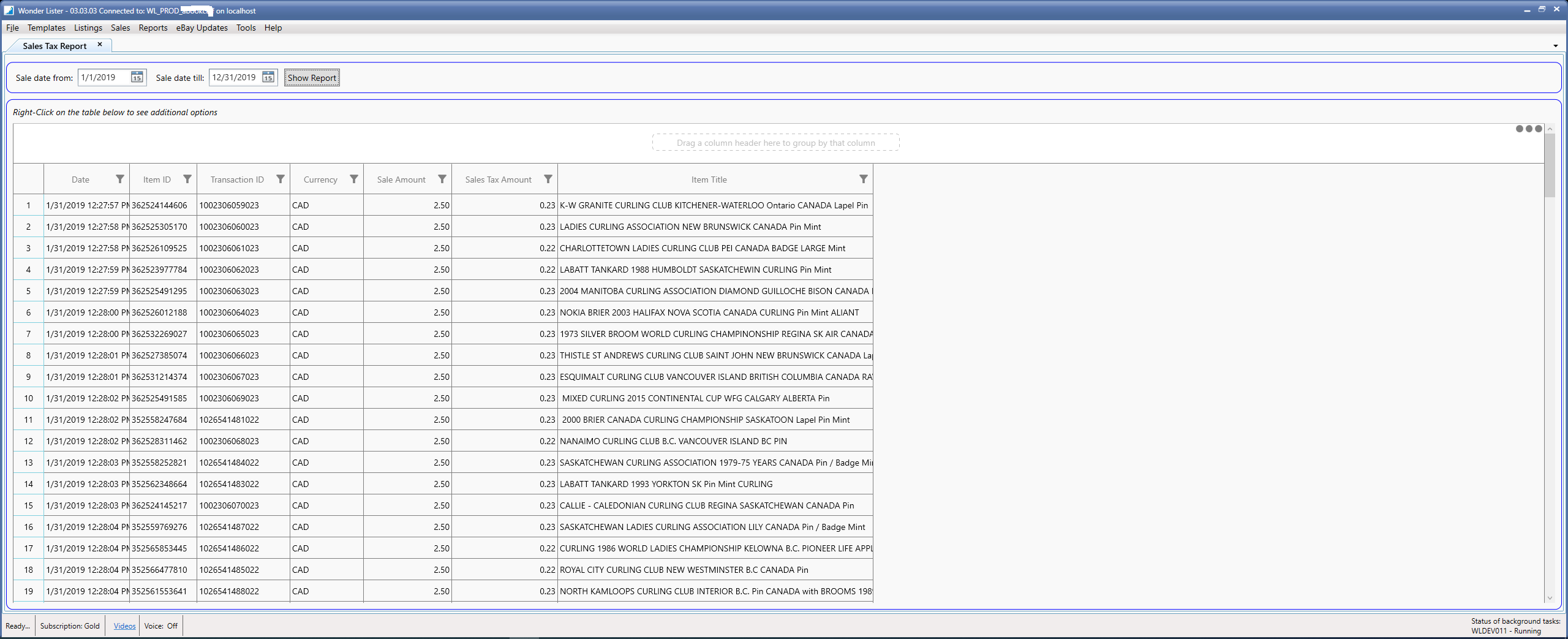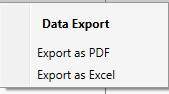Follow these steps:
Click on the menu
Reports > Sales Tax Report
A new tab will open.
|
Field
|
Explanation
|
|
Sale date from
|
Produce sales tax report for sales starting from this date
|
|
Sale date till
|
Produce sales tax report for sales till this date
|
|
Button
|
Explanation
|
|
Show Report
|
Generates the report and displays it as shown below.
|
Inside the Grid, do right click to see options:
Click on "Export as PDF" to export sales tax report data to a PDF file
Click on "Export as Excel" to export sales tax report data to an Excel file.