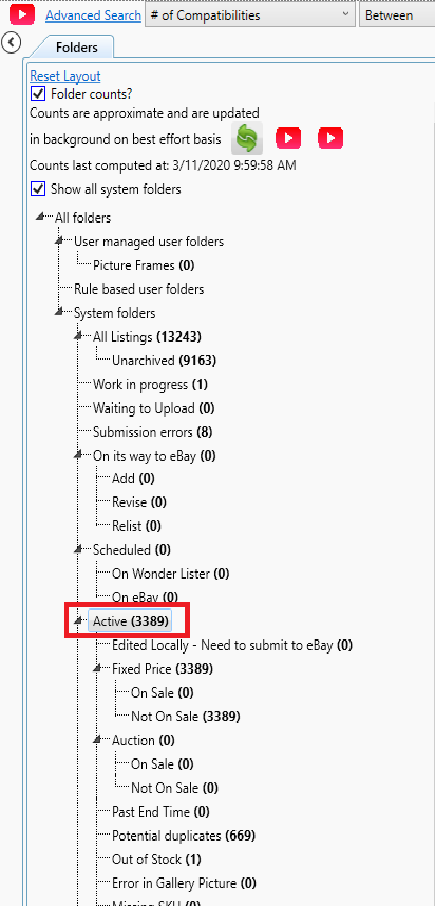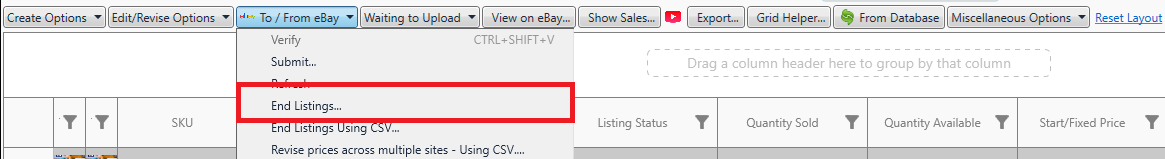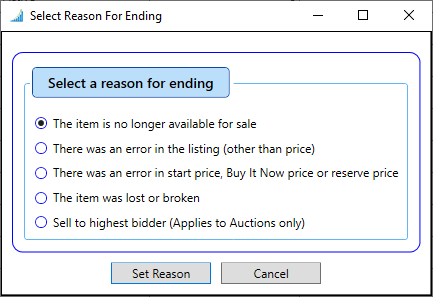Follow these steps:
Use the menu option
Listings > Manage
This will open a new tab "Listings"
Click on the folder "Active" as shown below.
All active listings will appear in the Grid.
Select all listings in the Grid you wish to end
Click on the option "To / From eBay" > "End Listings" as shown below:
A dialog box will pop up as shown below:
Select the reason why you are ending your listings prematurely.
Click the button "Set Reason" to start the process of ending your listings.
Click on the button "Cancel" to cancel the operation.