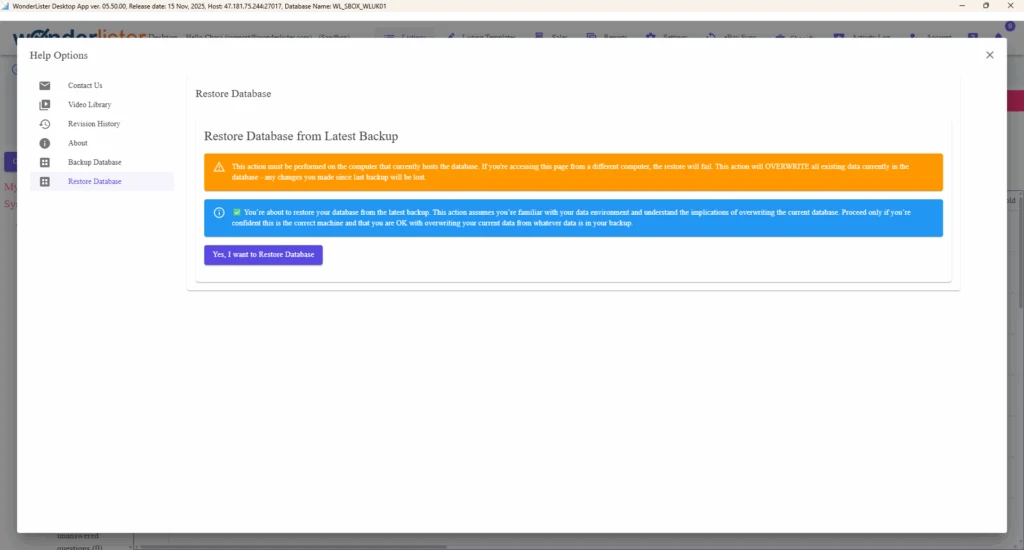To restore your database, please follow these steps:
- Click the help icon on the main menu bar
- Click on “Restore Database” option from the available options displayed on the left
- “Restore Database” page is displayed.
- Make sure to read all the instructions displayed
- Finally click on the button “Yes, I want to Restore Database“
- If there is no error reported, the process to restore your database will start.
How does it work?
WonderLister automatically locates the latest backup that was created
It uses that latest backup to restore the database
Please remember that restoring a database will bring the data to the point in time when the last backup was done. This implies that all work you did since last backup will be lost. All eBay listings that you submitted to eBay can be re-imported from eBay. But listings you created in WonderLister (after the last backup was done) but not submitted to eBay will be lost.