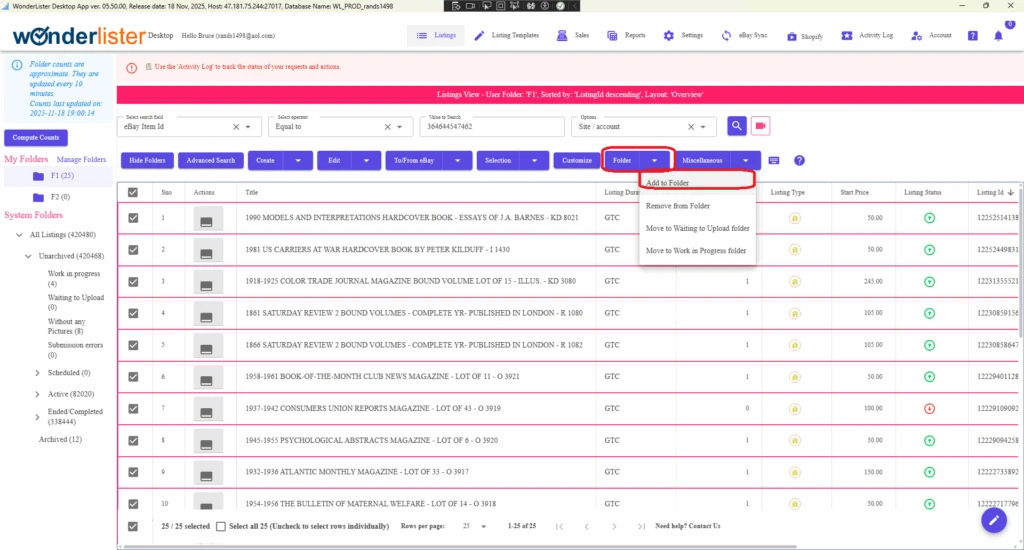There are two ways to add listings to any user defined folder.
Using Drag & Drop
- Select all the listings you wish to add to a folder
- Drag from grid column named “Drop Pictures” to the user folder of your choice
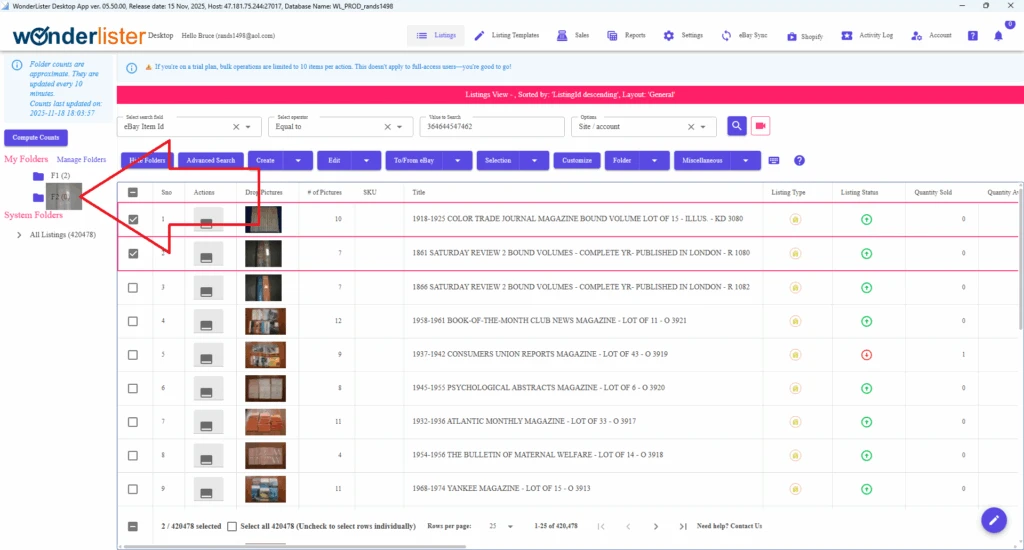
By manually selecting a folder
- Select all listings you wish to add to a folder
- Click on toolbar menu “Folder” -> “Add to Folder“
- A dialog “Select Folder” will open.
- Select the folder of your choice from the drop down.
- Click on the button “OK“