Both WonderLister Desktop app and Online has this feature that lets you copy all your listings from one account to another. The general steps are as follows:
Lets say we wish to copy listings of eBay account ‘A’ to eBay account ‘B’
Duplicate the listing(s) of account ‘A’
Bulk edit the duplicated listings and change the account to ‘Account ‘B’. See screenshot below:
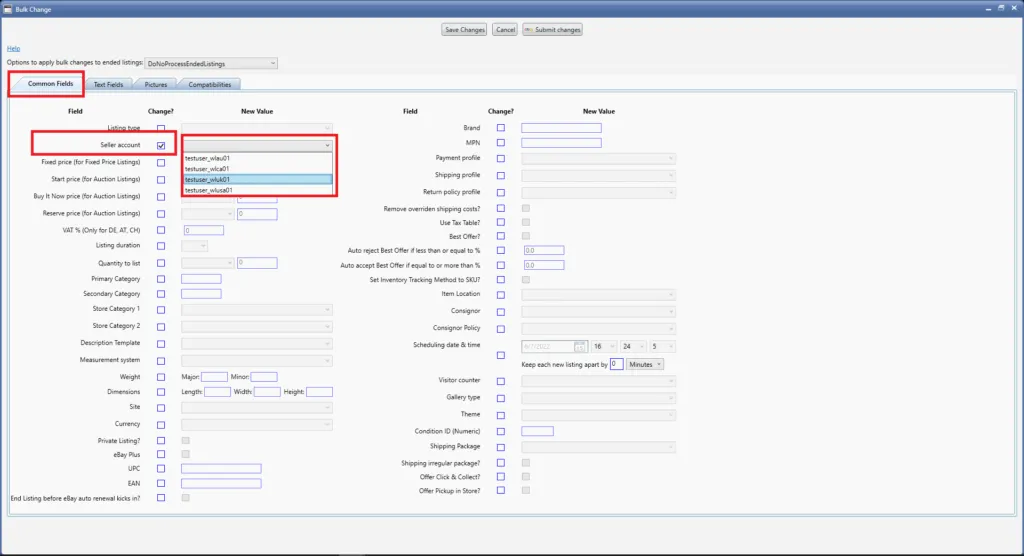
This change is not enough as the business policies (Payment, Shipping and Return Policies) are account specific. So, we need to change them as well.
Create or Duplicate business profiles of Account ‘A’ to “Account ‘B’
Using Bulk Edit, edit the Payment, Shipping and Return policies from Account ‘A’ to Account ‘B’