|
|||||||
|
|||||||
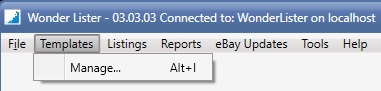
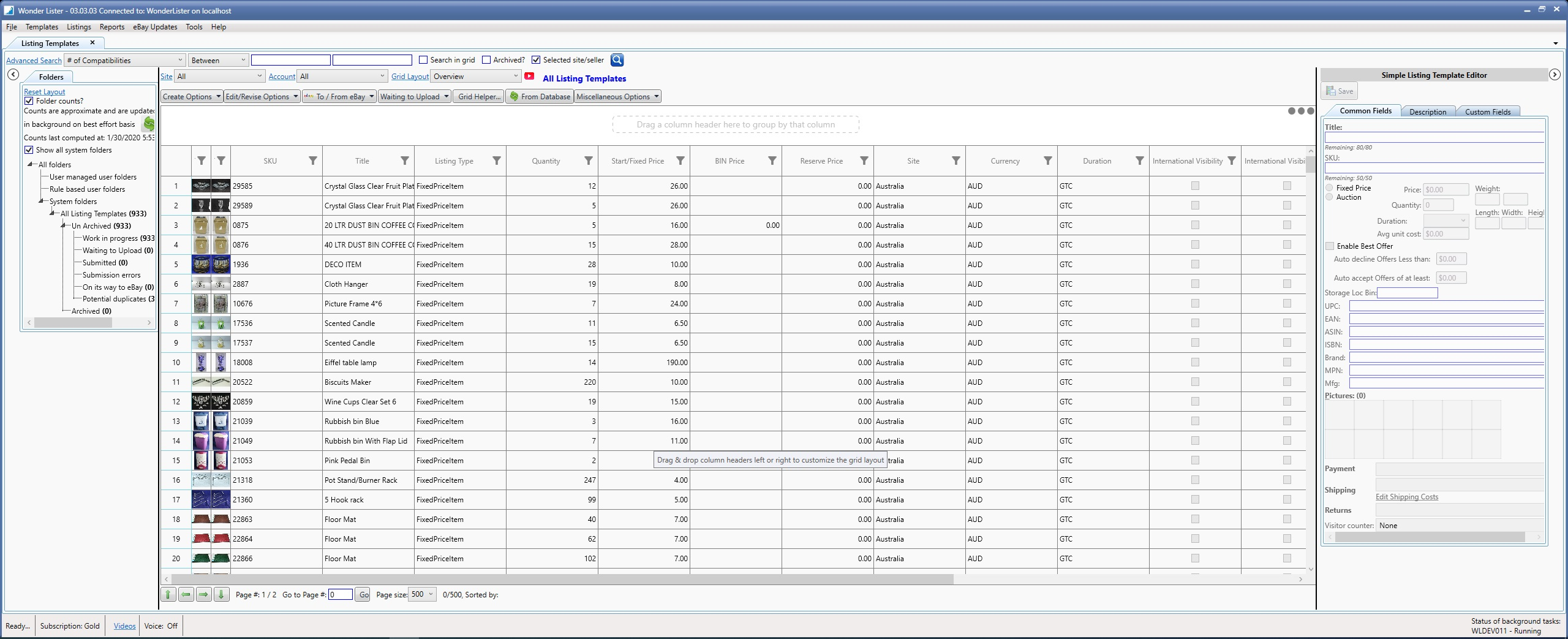
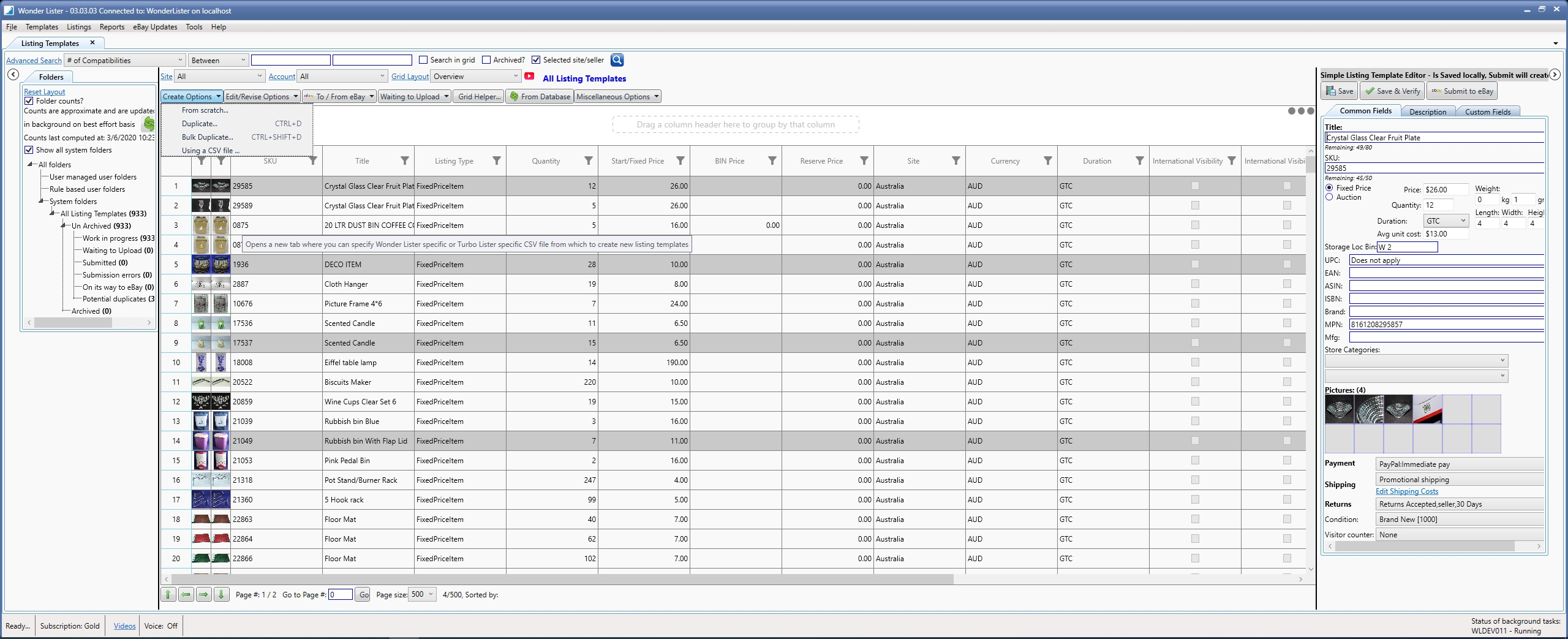
|
Sub options within Create Options
|
Explanation
|
|
From scratch
|
Use this option when you wish to create a new template from scratch. The Full Editor window will open where you can enter all the details as you need.
|
|
Duplicate
|
Use this option to create a new template as a duplicate of another
|
|
Bulk Duplicate
|
Use this option to create multiple new templates - each a duplicate of one or multiple selected templates
|
|
Using a CSV file
|
Use this option to create templates from a CSV file. The CSV file must comply with the specified format. You can find the details on each and every field that can be specified in the CSV file here:
|