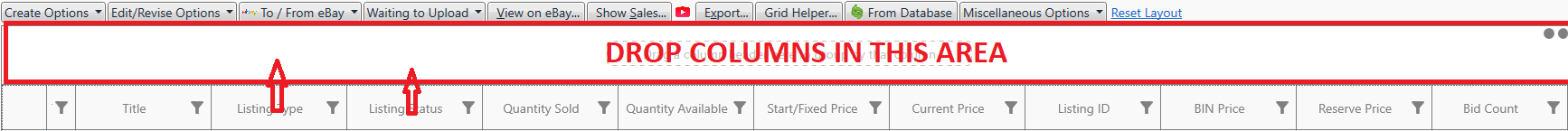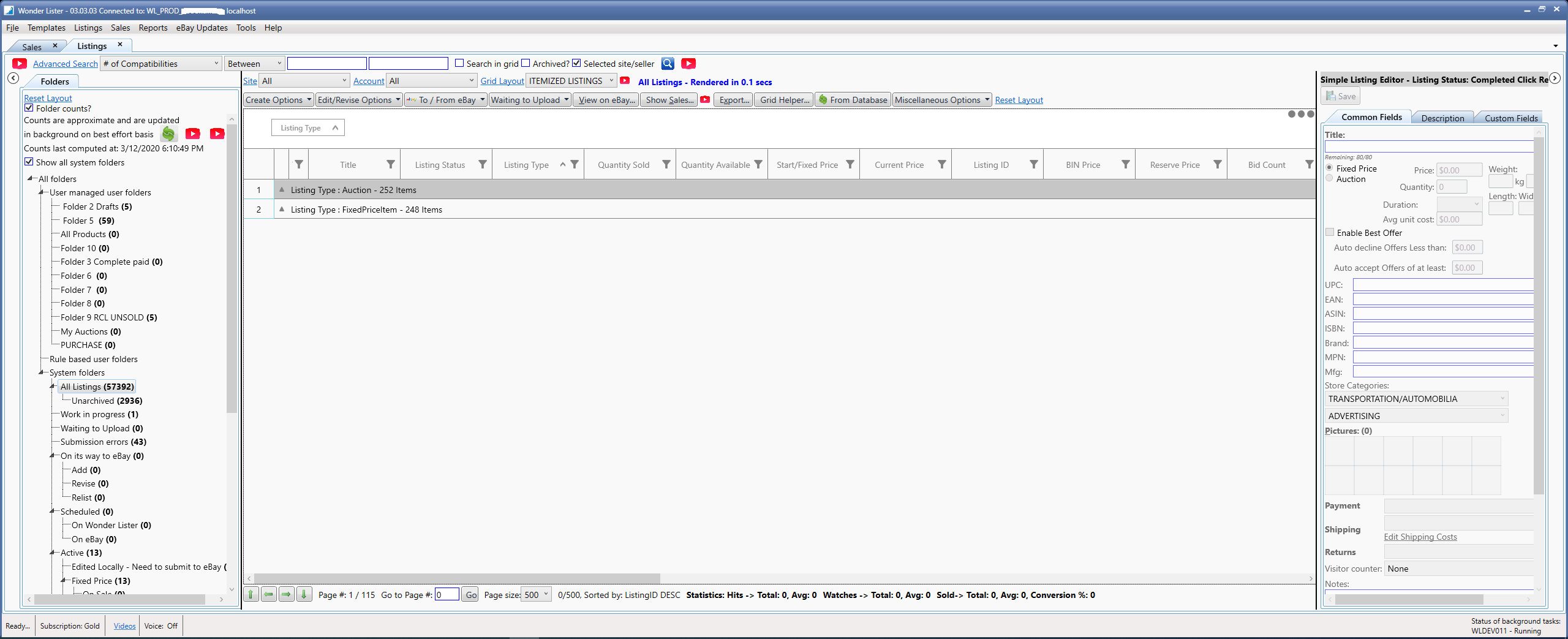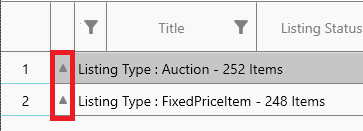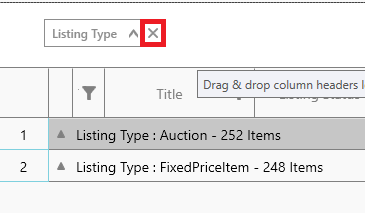Grouping data by column(s)
To group data by one or more columns, drag and drop the column(s) into the group drop area as shown below:
The data will be grouped by the columns in the order in which they were dragged and dropped.
To expand / collapse the group, click the up / down arrow next to the Group.
To remove column from the group, hover the mouse over the column in the group area, a x will display, click it.