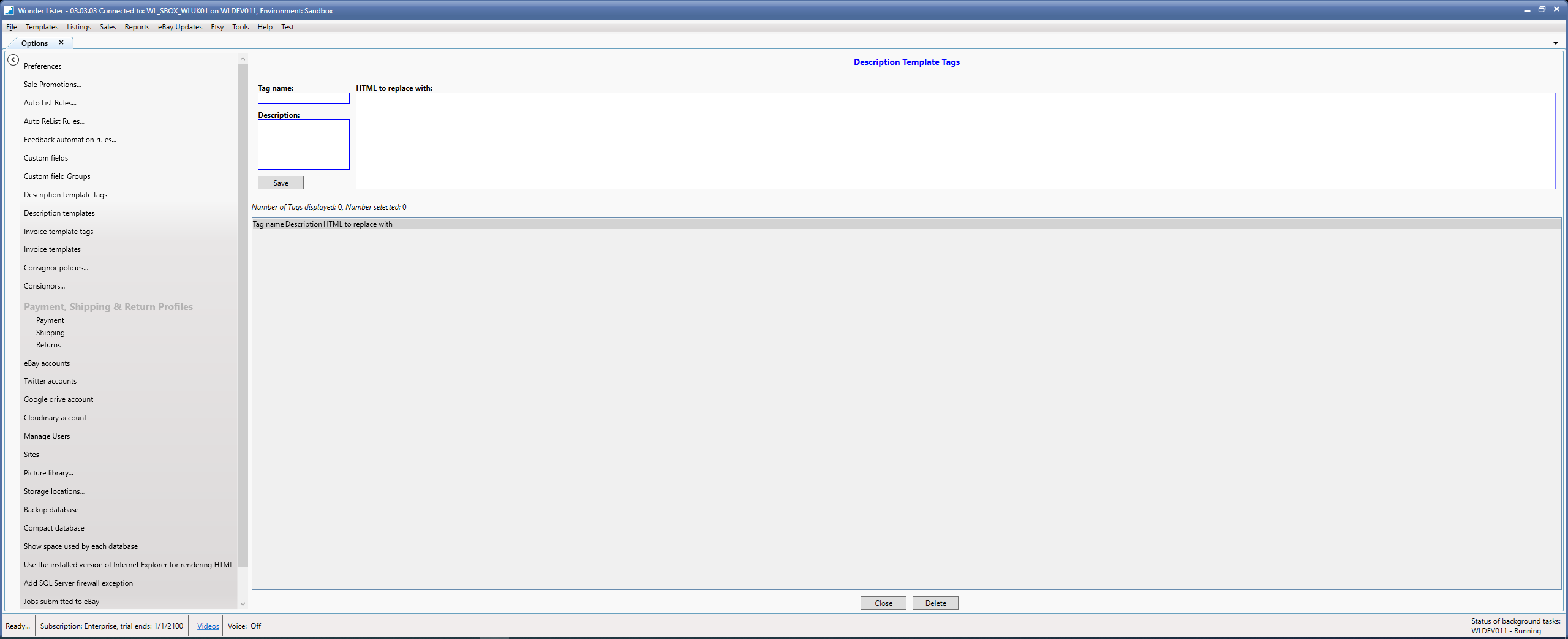Description Templates & Tags
What is a Description Template?
This discussion applies to both Listings and Listing Templates (aka Items).
A description template is a template for writing a common description that can be applied across multiple items. The description contained in a Description Template is a generic description containing replaceable tags. Each tag is replaced with specific value taken from the item to which it is applied.
For example,
say a description template has a description containing a tag [[Title]]. When such a description template is used by a specific item, the tag [[Title]] will be replaced by the actual title of the item.
Similarly,
say a description template has a description containing a tag [[Description]]. When such a description template is used by a specific item, the tag [[Description]] will be replaced by the actual description entered for the item.
Thus, description templates allow you to write a generic description for your items once and then use that generic description across multiple items and still each item itself will show its own unique description when submitted to eBay.
Each description template must at least contain one tag named [[Description]] which is a tag that will be replaced by the description entered for the item to which the template is applied. A description template can have any number of tags.
In Wonder Lister you can create your own description templates which you can use in your items.
To further elaborate the usefulness of description templates, consider this example:
Say you have 3 items. The titles and descriptions entered in the items are:
|
Item #
|
Item Title
|
Item level Description
|
|
1
|
Best in class affordable desktop computer
|
8 core 3.0 GHz CPU with 64GB RAM and 1TB SSD
|
|
2
|
Investing 101
|
Bestseller hard cover 368 page book for investors
|
|
3
|
Gold necklace
|
Pure 22 carat gold designer necklace
|
If these items do NOT use any description template, then, the description sent to eBay is whatever description is specified (as per table above) for that item.
However, if each of the above items is using a description template containing just two tags [[Title]] and [[Description]]. In this case, the description sent to eBay is build from the description specified in the template itself by replacing the [[Title]] with the title of individual item and [[Description]] replaced by the description of individual item. The final result is what is then sent to eBay. Thus, tags simply are placeholders for replaceable content and that content comes from each individual item's data.
Wonder Lister provides a set of tags with predefined meanings.
|
Tag name
|
Explanation
|
|
AmznDescription
|
Amazon description
|
|
AmznTitle
|
Amazon title
|
|
ASIN
|
Amazon ASIN
|
|
Bullet1 through Bullet5
|
Amazon bullet1 through Amazon bullet5
|
|
BusName
|
Your Business name
|
|
Condition
|
Item Condition
|
|
ConditionDescription
|
Item Condition Description
|
|
Description
|
Item description
|
|
eBayUserID
|
eBay account
|
|
FixedPrice
|
Fixed Price as set in the item
|
|
FormattedWeight
|
Weight with units, like 5 lbs
|
|
GenericKeywords
|
Amazon Generic Keywords
|
|
Keyword1 through Keyword5
|
Amazon Keyword1 through Amazon Keyword5
|
|
Mfg
|
Manufacturer
|
|
PackageDepth
|
Package Depth
|
|
PackageLength
|
Package Length
|
|
PackageWidth
|
Package Width
|
|
PaymentPolicyDescription
|
The description of the payment policy associated with the item
|
|
PicSrc1 through PicSrc12
|
Source for Picture1 through Picture12 of the item
|
|
Picture1 through Picture12
|
Picture1 through Picture12 of the item
|
|
Platinum1 through Platinum5
|
Amazon platinum1 through Amazon platinum5
|
|
ReturnPolicyDescription
|
The description of the return policy associated with the item
|
|
ReturnWithin
|
Number of days during which Returns are expected
|
|
ShippingPolicyDescription
|
The description of the shipping policy associated with the item
|
|
SKU
|
SKU. Example, if the SKU specified in the item is ORA-3461, then, the replacement would look like <!-- BeginTag: SKU -->ORA-3461<!-- EndTag: SKU -->
|
|
SKU_VALUE
|
Just the SKU Value without any HTML comment. Example, if the SKU specified in the item is ORA-3461, then, the replacement would look like ORA-3461
|
|
SubTitle
|
Item Sub title
|
|
Title
|
Item title
|
|
WeightMajor
|
Weight Major
|
|
WeightMinor
|
Weight Minor
|
You can also create your own tags. For each tag you create, you specify the name of the tag (without the [[ and ]]) and the HTML that will be used as replacement. As an example, say you create a tag named SurfaceFinish and its HTML is
<h1>Metallic</h1>
Then, when you use this tag in your description template, the final description would replace [[SurfaceFinish]] with <h1>Metallic</h1>
How do I create my own Description Template Tags?
Click on the menu option:
Tools > Options > Description template tags
A new view will open on the right hand side
|
Field
|
Explanation
|
|
Tag name
|
Enter a name of your choice. Tag name must be unique and must not be a predefined system tag.
|
|
Description
|
Enter a description for this tag
|
|
HTML to replace with
|
Enter the HTML you wish to use as a replacement text when this tag is used
|
|
Button
|
Explanation
|
|
Save
|
Saves the tag
|
The saved tag's details will appear in the grid.
To Edit/Delete a tag:
To Edit
Select the tag in the grid. Its details will display. Edit as per your needs and finally click the button Save to save the changes.
To Delete
Select one or more tags in the grid. Click the button Delete to delete the tags. Only those tags will be deleted that are not in use by any description template.
Note:
If a description template is edited, then all ACTIVE listings using that description template will be automatically revised on eBay.
Similarly, if a tag is edited, then, all ACTIVE listings using any of the description templates that use the tag will be automatically revised on eBay.